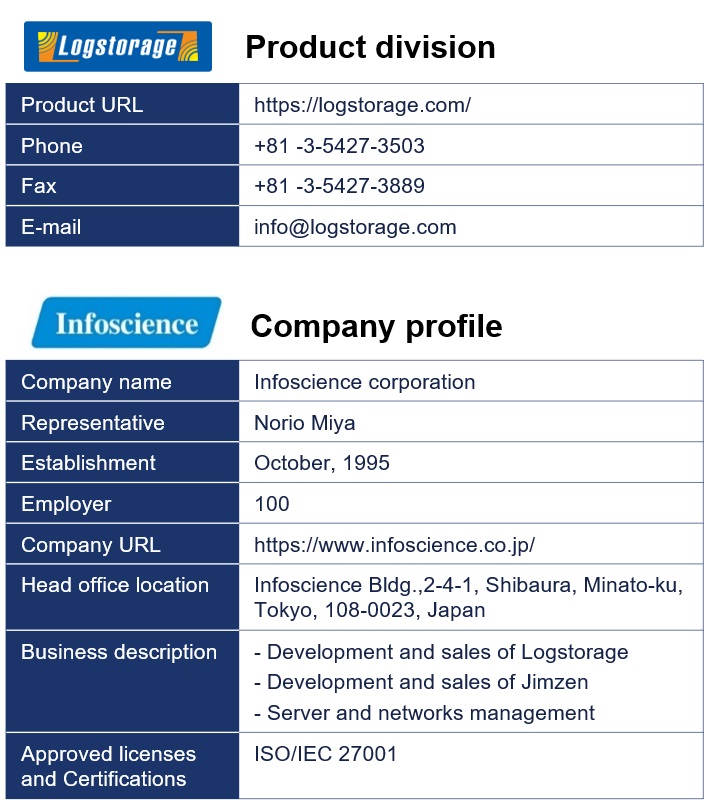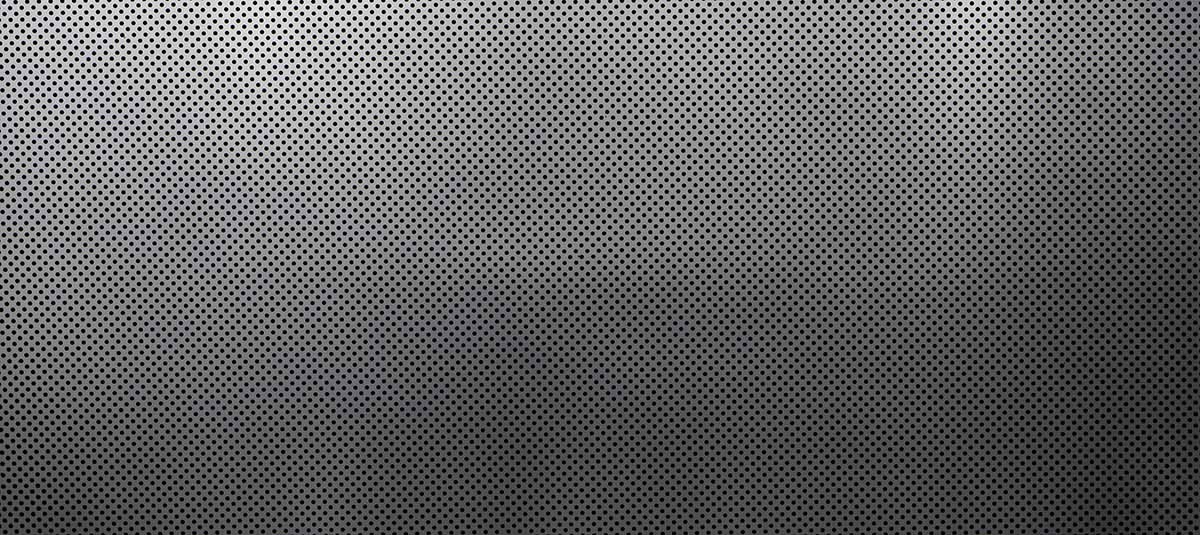What is Logstorage

Log management software for your applications and infrastructure
Log management software Logstorage does the process of handling log events generated by all software applications and infrastructure on which they run. It involves log collection, aggregation, parsing, storage, analysis, search, archiving, and disposal, with the ultimate goal of using the data for troubleshooting and gaining business insights, while also ensuring the compliance and security of applications and infrastructure.
Most provided share in Japan over 15 years
One of the longest established software since 2002
Number of companies that have installed amounts 4,400
What is Log
A log is a computer-generated file that captures activity within the operating system or software applications. The log file automatically documents any information designed by the system administrators, including: messages, error reports, file requests and file transfers. The activity is also timestamped, which helps IT professionals and developers understand what occurred as well as when it happened.

Usage scene
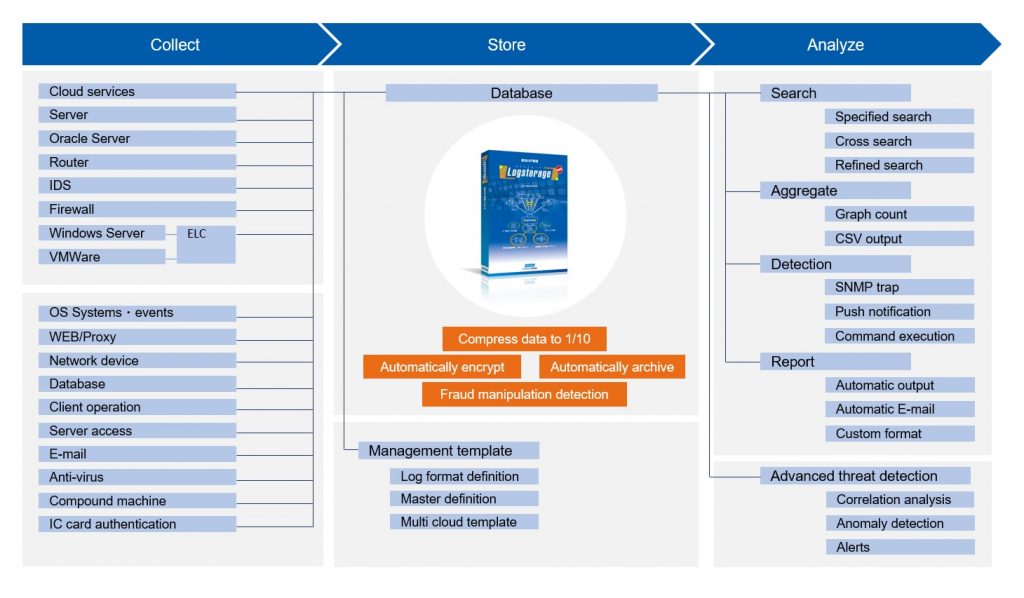
Multi-cloud log management
Logstorage integrates cloud service log by “Multi-cloud template”



Worker management
Collected log data is also utilized as a worker management tool.
“Master definition” function mix logs as a worker data.

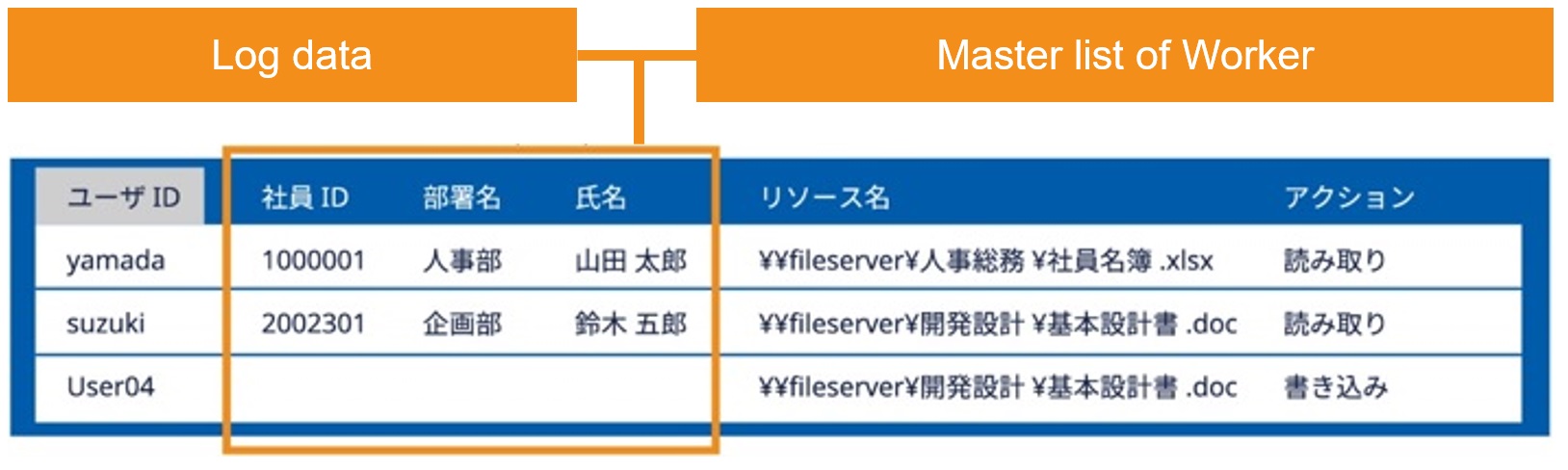
Easy management by patented technology
In case of added or removed some device,
“Log format definition” function helps your system update operation.
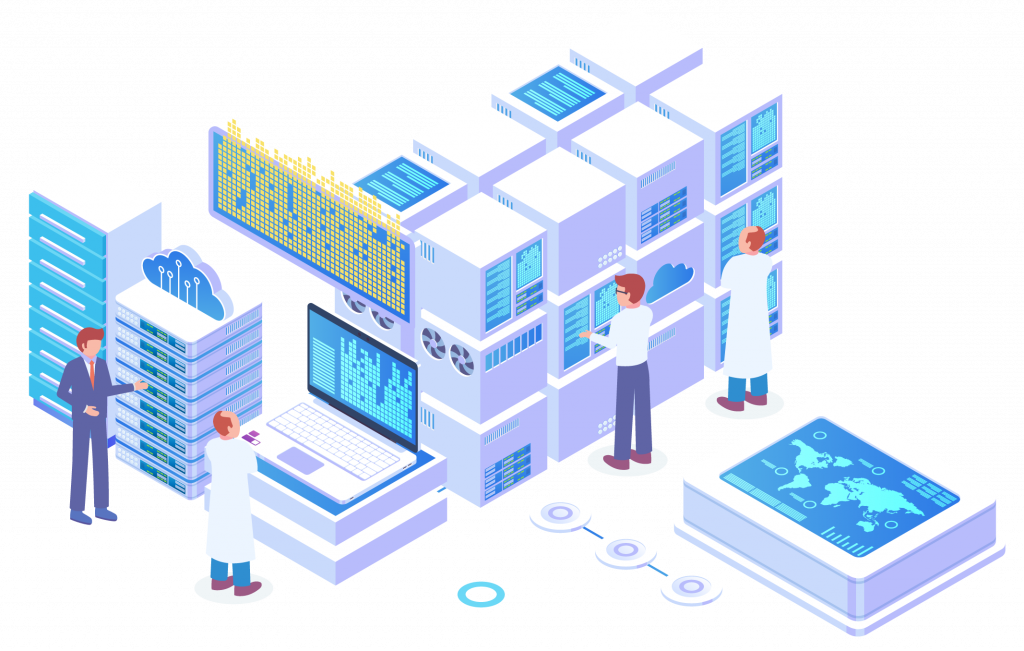

4 analysis methods
Search by simple browser interface
・You can combine multiple search conditions to create complex searches
・You can search across logs of different systems
・You can set and saved your search conditions
・You can highlight the search target
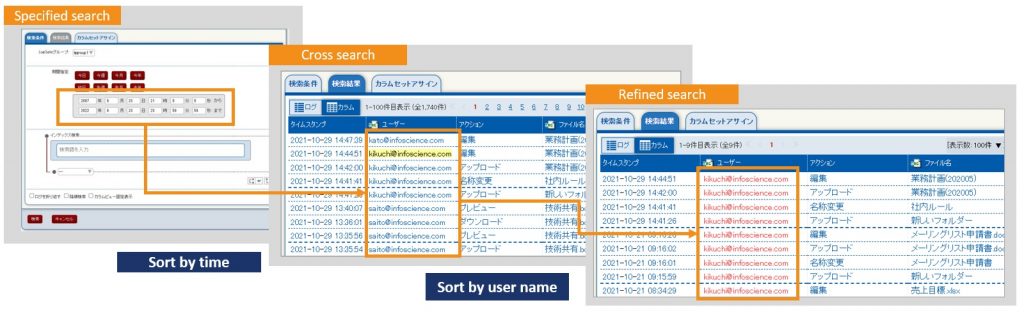
Aggregate with using intuitive graphics
・You can combine multiple search conditions to create complex searches
・You can search across logs of different systems
・You can set and saved your search conditions
・You can highlight the search target

Detect alerts in any time
・Support detection by E-Mail transmission / SNMP Trap / Command execution
・You can specify the time and day of the week to apply to each detection policy
・Multiple same alerts can be sent in once time
・The detected log message can be attached to the body of the notification E-mail
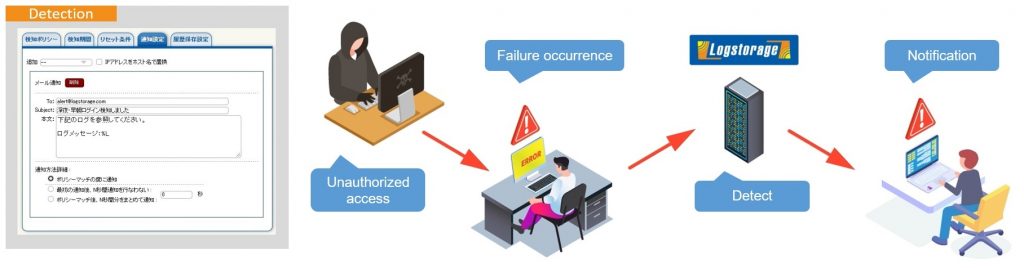
Reporting in automatically
・Support periodic transmission by hour / day / week / month
・Support format in PDF / HTML / CSV / XML
・Support reporting in your company-specified design
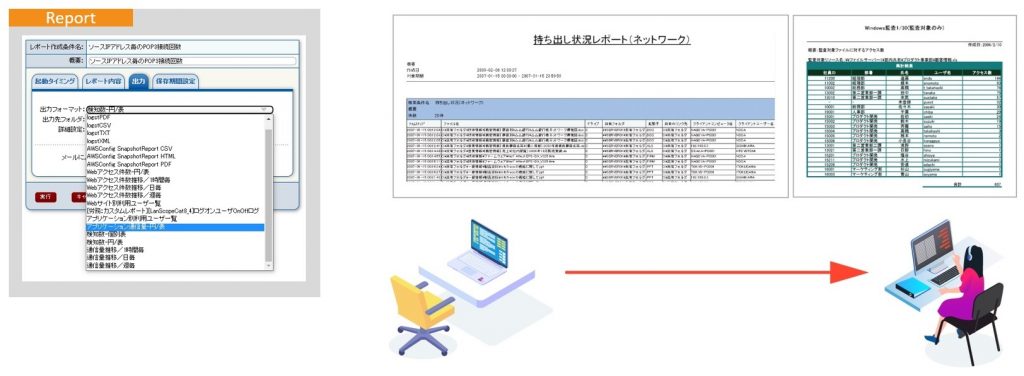
Reliability of product
More than 400 type of log has successfully collected and any text logs can be collected.
Example of collected logs as below.
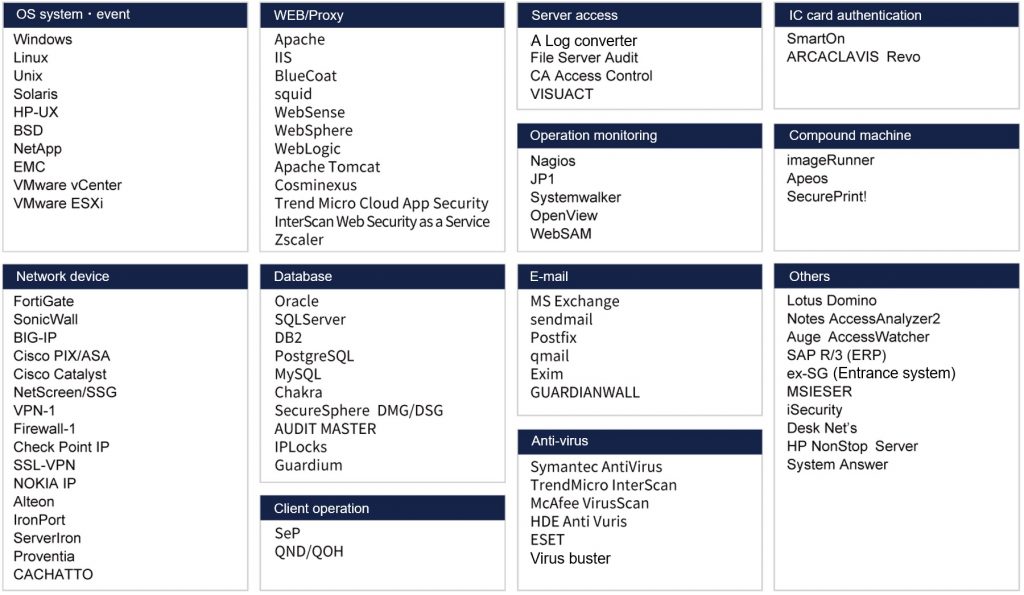
System Architecture
You can choose the log collection method that suits the characteristics of the log.

System Architecture
Edition
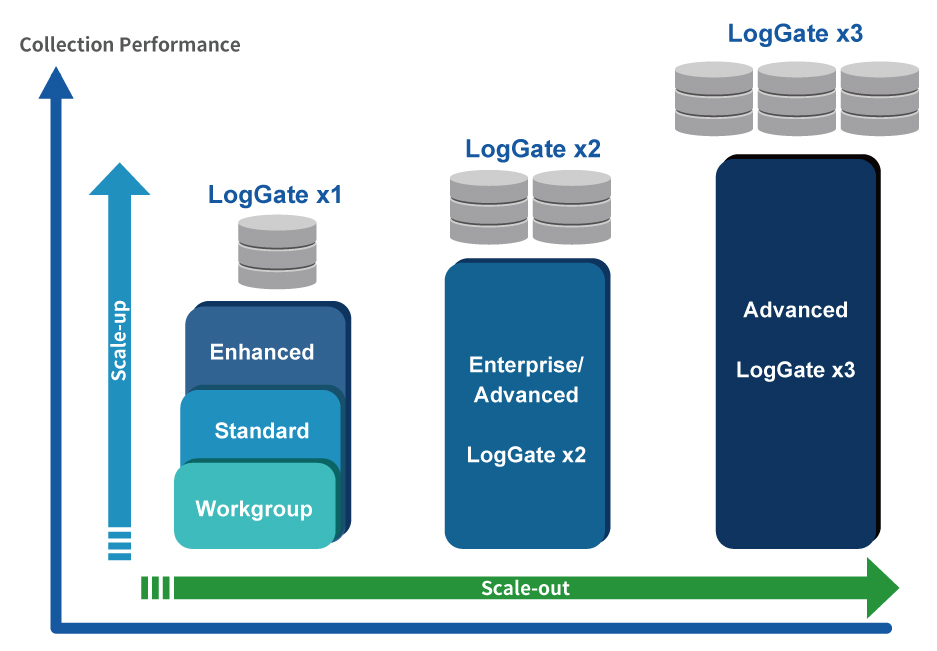

*Collection performance “row / sec” is the collection performance until it becomes searchable, and different from “eps”.
*Collection performance is just for reference.
*By adding LogGate, it is possible to enhance the log collection performance.
*The Active-Standby means to wait in the boot state.
Download material